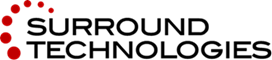Accelerator Videos
This is a collection of videos related to Accelerator. You will see these videos in other areas of our website as well.
Software Superheroes Origin Story - Introducing Accelerator
A short and fun story about how we became software superheroes and the tool we created, Accelerator, that made it possible. You can becomes Software Superheroes too!.
Accelerator Web App UX Walk-thru
Take a tour of the Accelerator's latest responsive Web UX and UI. Watch us demo the features and functionality of a system in Windows, MacOS, iPhone, and iPad devices.
Accelerator Introduction and Overview
For many companies, software development struggles to keep up with business needs. This 3-minute video provides a quick look at how Accelerator solves this challenge. Created in 2011, this video holds more true than ever.
Registering for your Free Accelerator Trial
This video walks through the registration and free download of the Accelerator Trial. Learn where to sign up for your free copy of the Accelerator and watch how fast you can be developing smarter.
Installing the Accelerator Trial
This video walks through the installation process for the Accelerator Trial. In just a few minutes you can be up and running with your trial.
Configuring the Accelerator
This video walks through the configuration process for the Accelerator. It will help you find and understand the different configuration settings in the launchpad.
Building and Generating a new System in minutes
This video walks through the generation process for the Easybuy Demonstration System.
Aiming for Success! Our 8 Keys to a Productive UX
This video discusses our 8 Keys to a Productive User Experience as it applies to the Easybuy Demonstration Windows App.
Modernized Easybuy Demonstration System using Accelerator with Newlook
This June 2012 video shows a modernized legacy IBM i system built in a few ours without any coding and reusing the existing RPG programs and 5250 user interface. This demonstrates how you can quickly, easily, and with very low risk modernize your existing IBM i or IBM System z Legacy systems. Check out the Easybuy Demonstration System to try this application out for yourself.
Accelerator User Experience Features Video
An older (September 2011) native Windows application user experience feature Tour for Accelerator out-of-the-box generation.
Note: This video does not have sound.
Got Questions? Want to know more?
Give us a call at (239) 405-8427 or email to info@surroundtech.com. You can also keep up with the latest news and events by following us on Facebook and Twitter.