Press Release:
Download (PDF 2,662 KB)
Bloomfield, NJ — October 4, 2016 — Surround Technologies is excited to announce the general availability of Accelerator Version 7. This version introduces features that will give customers all new reasons to love their software from anywhere. Building upon its foundation as a premier productivity solution for the development and use of desktop, browser, and mobile applications with Windows, Windows Azure, IBM I, and IBM System z – Version 7 introduces the ability to rapidly deliver a desktop-style application through a web front end that is just as productive to use as a native Windows-based desktop application. And, it is fully responsive so you get all the functionality on any device. In addition, Version 7 delivers a new Secure Messaging Application Plugin to quickly add internal messaging amongst application users and external secure messaging with customers, partners, or other web portal users. Version 7 also includes improvements to its Website Content Management System, CMS, Plugin, additional performance improvements, and further enhancements to its popular native Windows application development technology.
Version 7 of the Accelerator introduces:
Responsive Desktop-Style Applications: The all new fully responsive desktop-style user interface will redefine how and where your business users will be able to perform their jobs. The new intuitive interface will be familiar and productive to all users and works in any web browser on any devices including Windows, Macs, Chrome Books, tablets, and mobile devices. So whether you are sitting at your desk, riding the train, out on the forklift, or meeting with the client, your users will have access to the information they need. Also, a user's preferences and profile options such as favorites, recents, history, and shortcut folders allow them to easily move from their desktop to their phone or tablet with a seamless and continuous experience. Version 7 brings with it the ability to break out of the desktop work environment with cross-device and cross-platform support like never before. Anywhere there is a browser Accelerator can bring your software to users.
See additional media 1 – 8 below for screen shots of the all new Accelerator responsive desktop-style web application in action.
Secure Messaging Application Plugin: This new value-add plugin now available in Accelerator V7 allows developer to easily add secure messaging to their applications. With it users can communicate and collaborate internally referencing records and information within the application. Developers can also provide secure messaging through their websites or portals to deliver secure private messaging with customers, business partners, employees, etc. Since messages can be attached to any records in your database it allows fast and simple navigation to important information related to the message eliminating any confusion or potential errors. Plus, including secure messaging within your application minimizes the need to use external applications to accommodate basic user communication and organization needs. This increases productivity and reduces concerns and risks around information security and privacy.
See additional media 9 – 12 for screen shots of secure messages.
Accelerator CMS Improvements: The Accelerator Website Content Management System (CMS) value-add plugin was introduced last year and has quickly become a customer favorite. This release continues to deliver more functionality to increase collaboration between developers, website administrators, customer service, marketing, sales, etc. which increases the time to market of website and portal content and functionality. One of the features in this release provides HTML-savvy users with a new and improved code editor. The new editor includes built-in language service intelligence out of the box providing features such as IntelliSense and Smart Code Navigation (go to definition, find references, etc.).
The new editor also enables developers the ability to provide more ease-of-use integration between custom-built functionality and the content editor’s ability to enable it. One example of this is the ability for a content editor to quickly create contact forms on their website that automatically integrates with email, workflow, messaging, and backend software with very basic HTML code.
See additional media 13 - 16 for screen shots of the new code editor.
Accelerator Version 7 is available to try free for developers who want to start developing smarter – and creating software their users will love. The Free Trial along with a quick-start installation guide and support information is available at www.surroundtech.com/trial. Release notes and upgrade support can be found by visiting the Surround Technologies Support Portal at http://support.surroundtech.com.
Accelerator allows for a range of options, from reusing code while building a rich user interface, to completely rebuilding systems, and everything in between. Additional Information can be found on http://www.surroundtech.com/accelerator or by requesting additional materials from Lee Paul, Media Contact for this release.
About Surround Technologies:
Surround Technologies is a software innovation business with solutions and services to substantially accelerate the development and delivery of state-of-the-art software for companies of all sizes and in any industry. Surround’s Accelerator Development Solutions is a complete suite of Open Frameworks and Tools that empower developers to Develop Faster, with Better Results, and More Functionality to deliver the software customers, employees, business partners, and vendors will love. The resulting systems allow for the seamless integration of .NET with IBM i or Windows servers to enhance user experience and productivity, and drive greater growth and profit for the business. Learn more at www.SurroundTech.com.
###
Version 7.0 Additional Media
 Additional Media 1: Line-of-Business Dashboard Module
Additional Media 1: Line-of-Business Dashboard Module
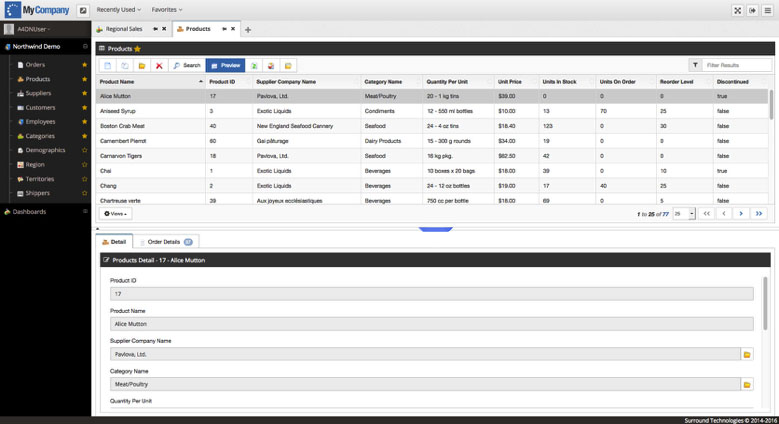 Additional Media 2: Line-of-Business Products Module
Additional Media 2: Line-of-Business Products Module
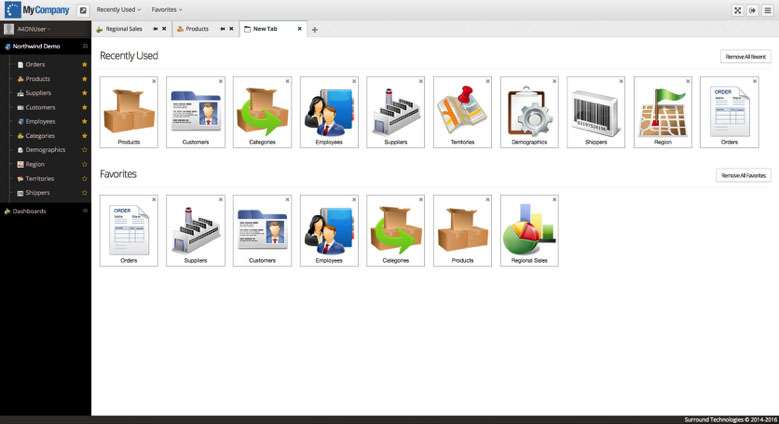 Additional Media 3: Line-of-Business New Tab – Recent and Favorite Tiles
Additional Media 3: Line-of-Business New Tab – Recent and Favorite Tiles
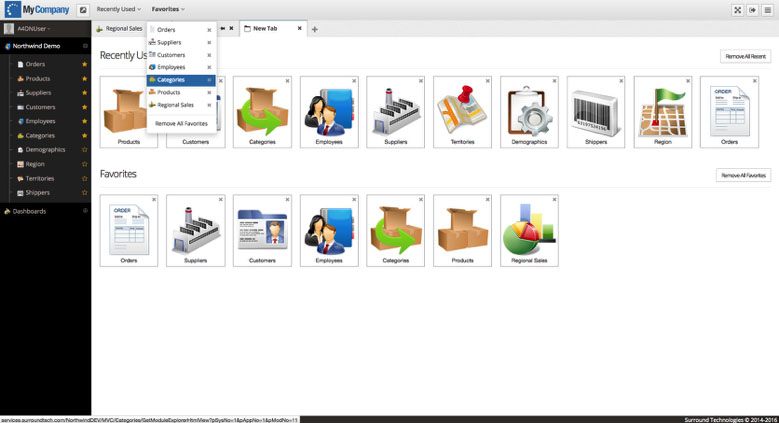 Additional Media 4: Line-of-Business Favorites List
Additional Media 4: Line-of-Business Favorites List
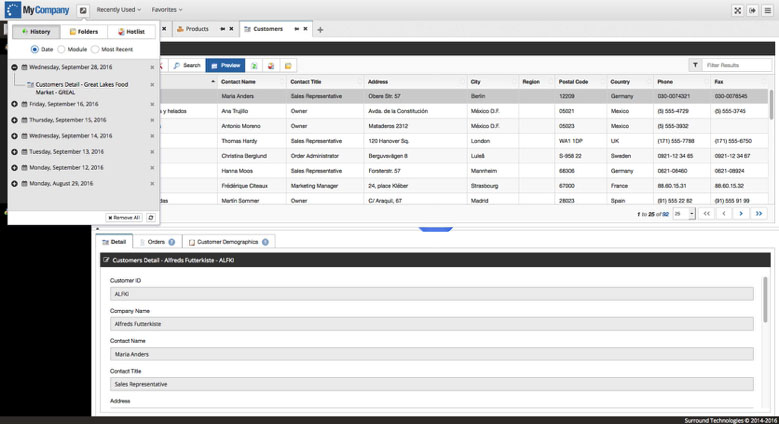 Additional Media 5: Line-of-Business Shortcuts – History, Folders, and Hotlists
Additional Media 5: Line-of-Business Shortcuts – History, Folders, and Hotlists
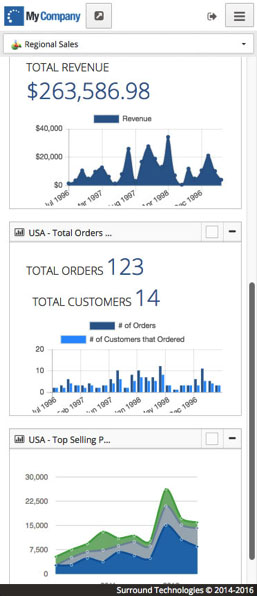 Additional Media 6: Line-of-Business Mobile Dashboard
Additional Media 6: Line-of-Business Mobile Dashboard
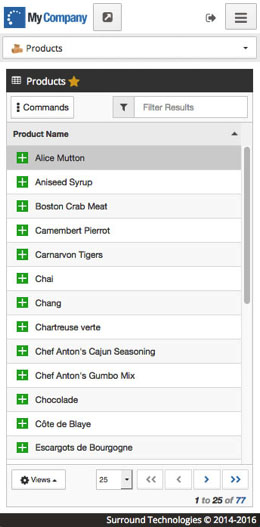 Additional Media 7: Line-of-Business Mobile Products Module
Additional Media 7: Line-of-Business Mobile Products Module
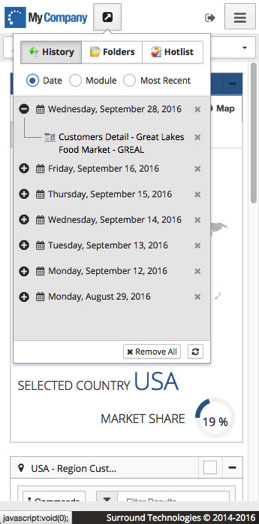 Additional Media 8: Line-of-Business Mobile Shortcuts
Additional Media 8: Line-of-Business Mobile Shortcuts
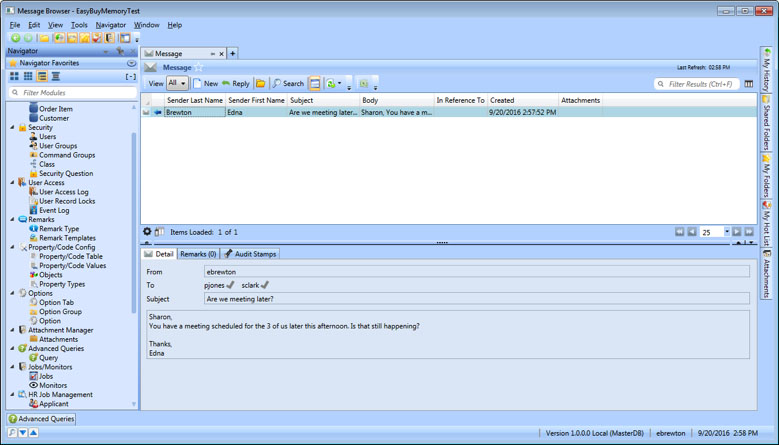 Additional Media 9: Messages Module – Inbox viewing all messages (Sent/Received)
Additional Media 9: Messages Module – Inbox viewing all messages (Sent/Received)
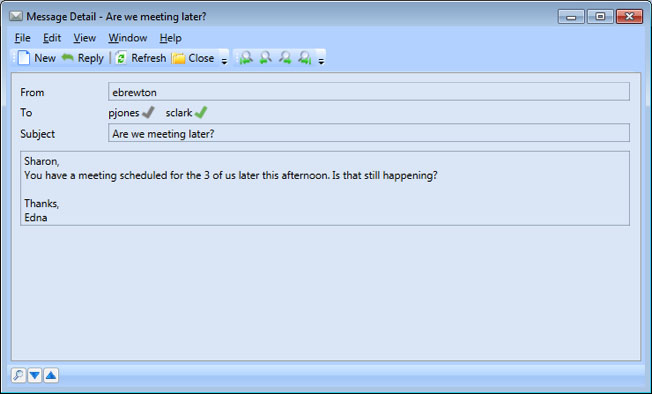 Additional Media 10: Message Received in new / floating window
Additional Media 10: Message Received in new / floating window
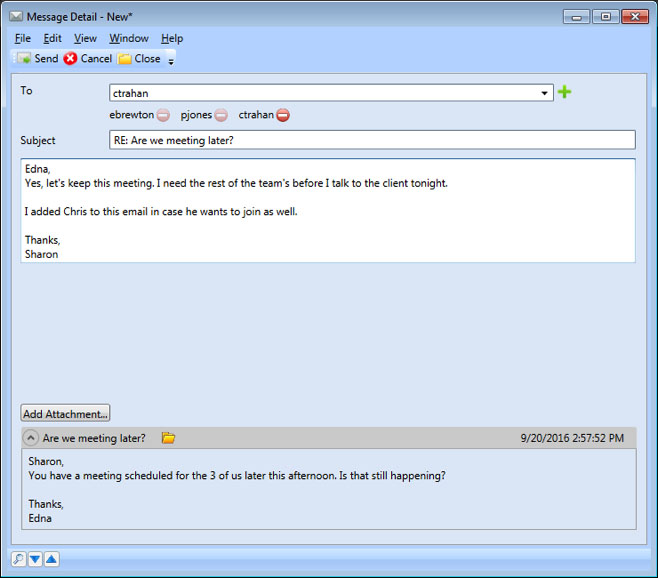 Additional Media 11: Messages Module – Reply
Additional Media 11: Messages Module – Reply
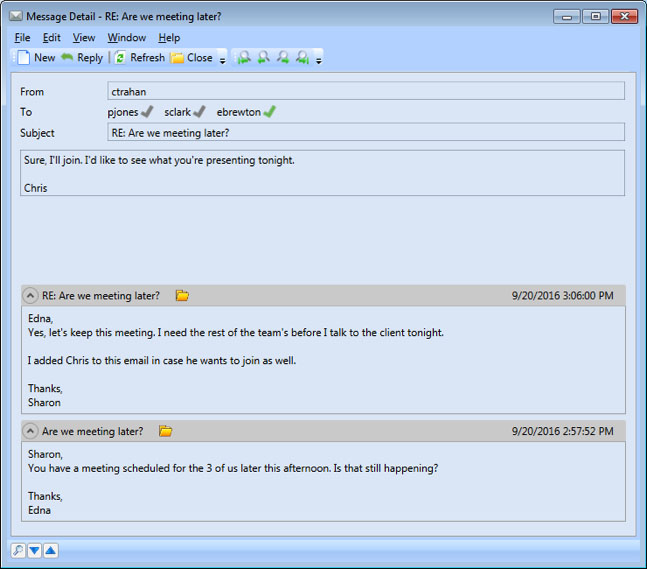 Additional Media 12: Messages Module – Message thread can be seen within the message itself
Additional Media 12: Messages Module – Message thread can be seen within the message itself
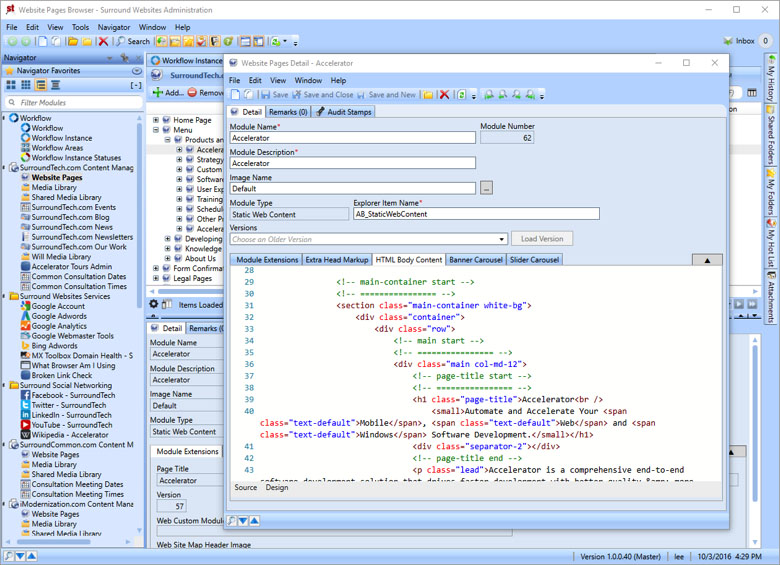 Additional Media 13: Updated HTML Editor – Editing an HTML page on the SurroundTech.com website
Additional Media 13: Updated HTML Editor – Editing an HTML page on the SurroundTech.com website
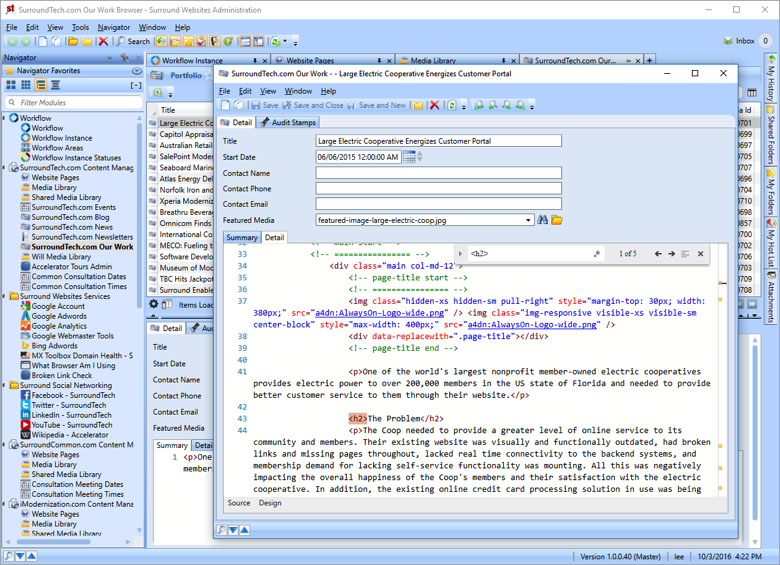 Additional Media 14: Updated HTML Editor – Find functionality using updated code editor
Additional Media 14: Updated HTML Editor – Find functionality using updated code editor
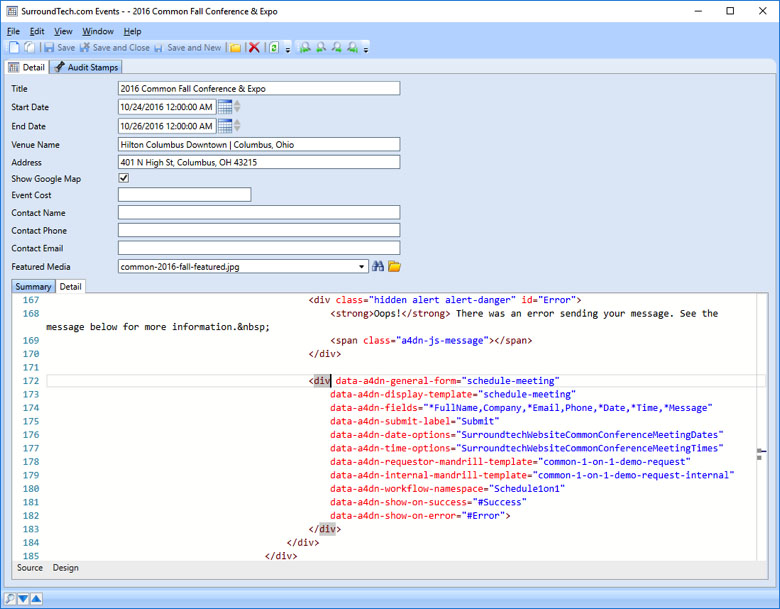 Additional Media 15: Just a few lines of code in the Accelerator CMS to create a complete Web Form
Additional Media 15: Just a few lines of code in the Accelerator CMS to create a complete Web Form
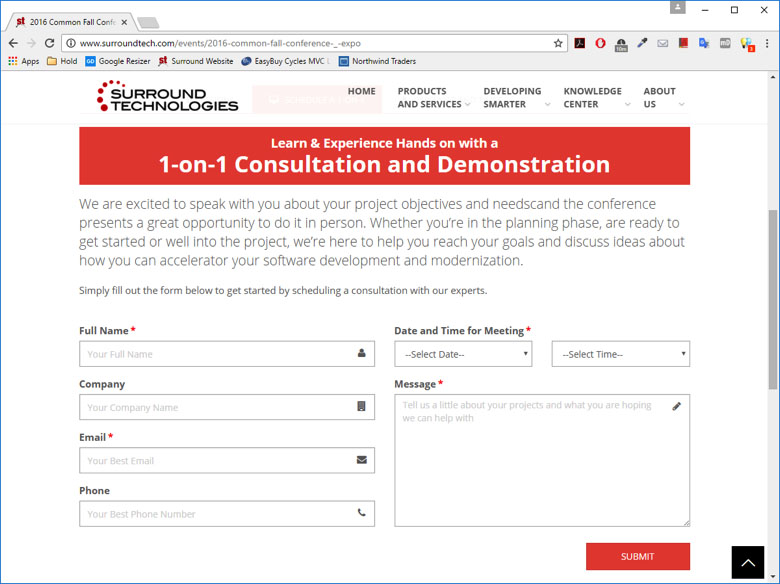 Additional Media 16: Web Form created from the code shown in previous screen
Additional Media 16: Web Form created from the code shown in previous screen