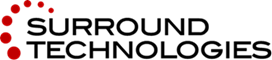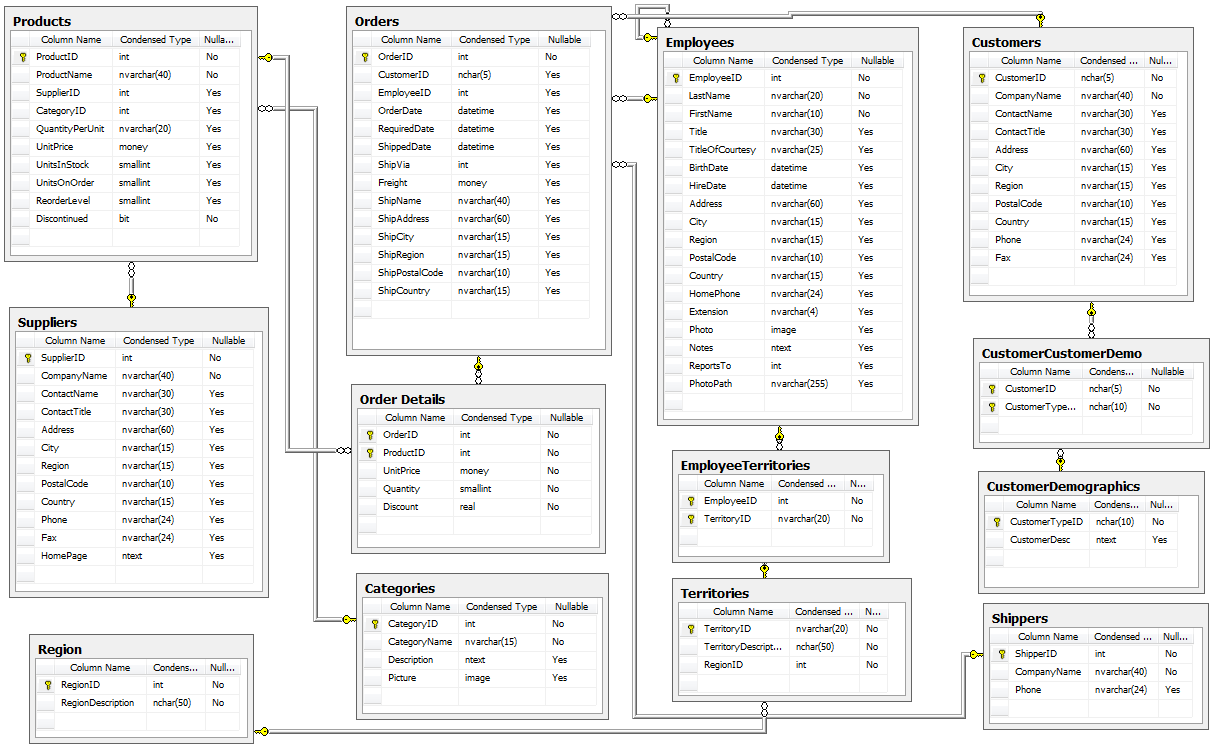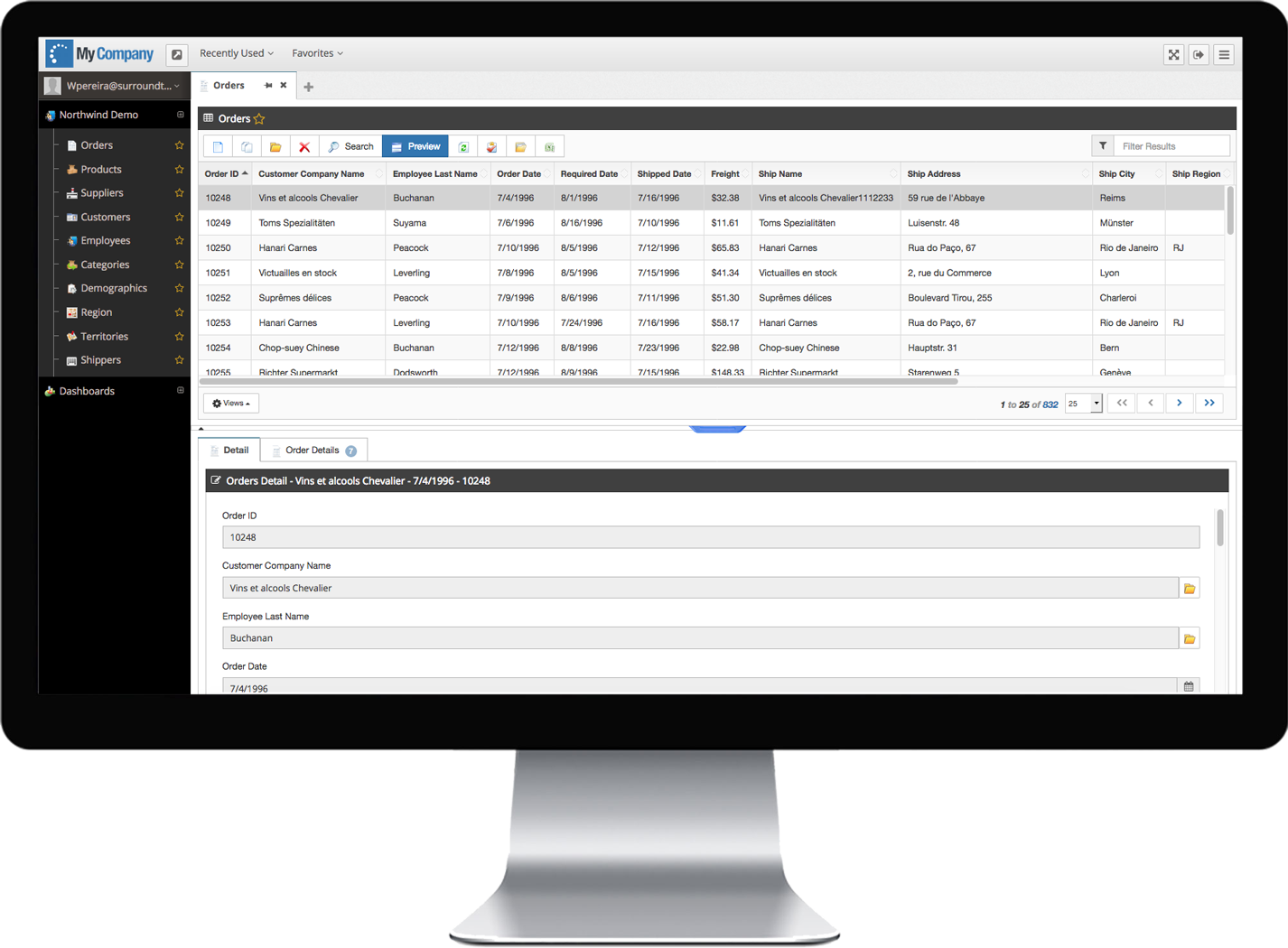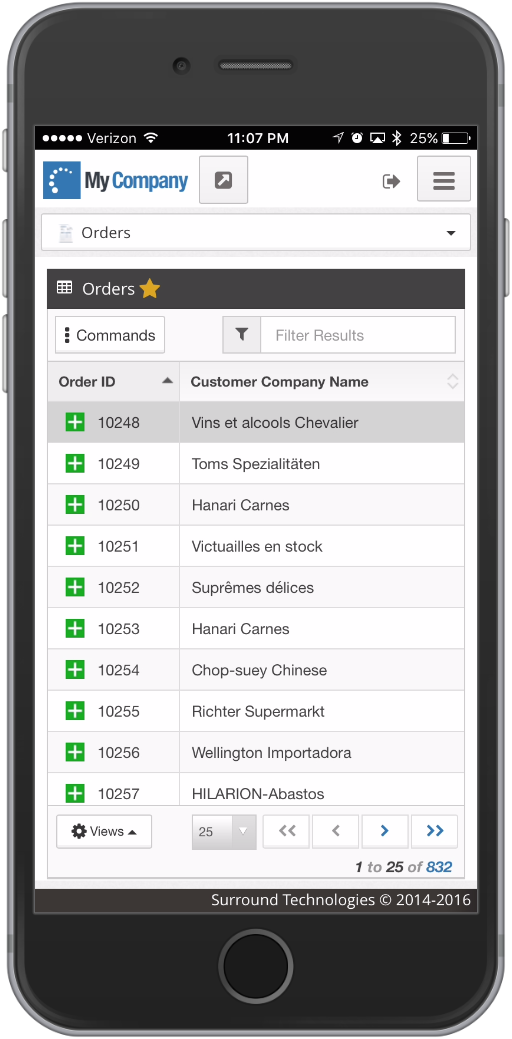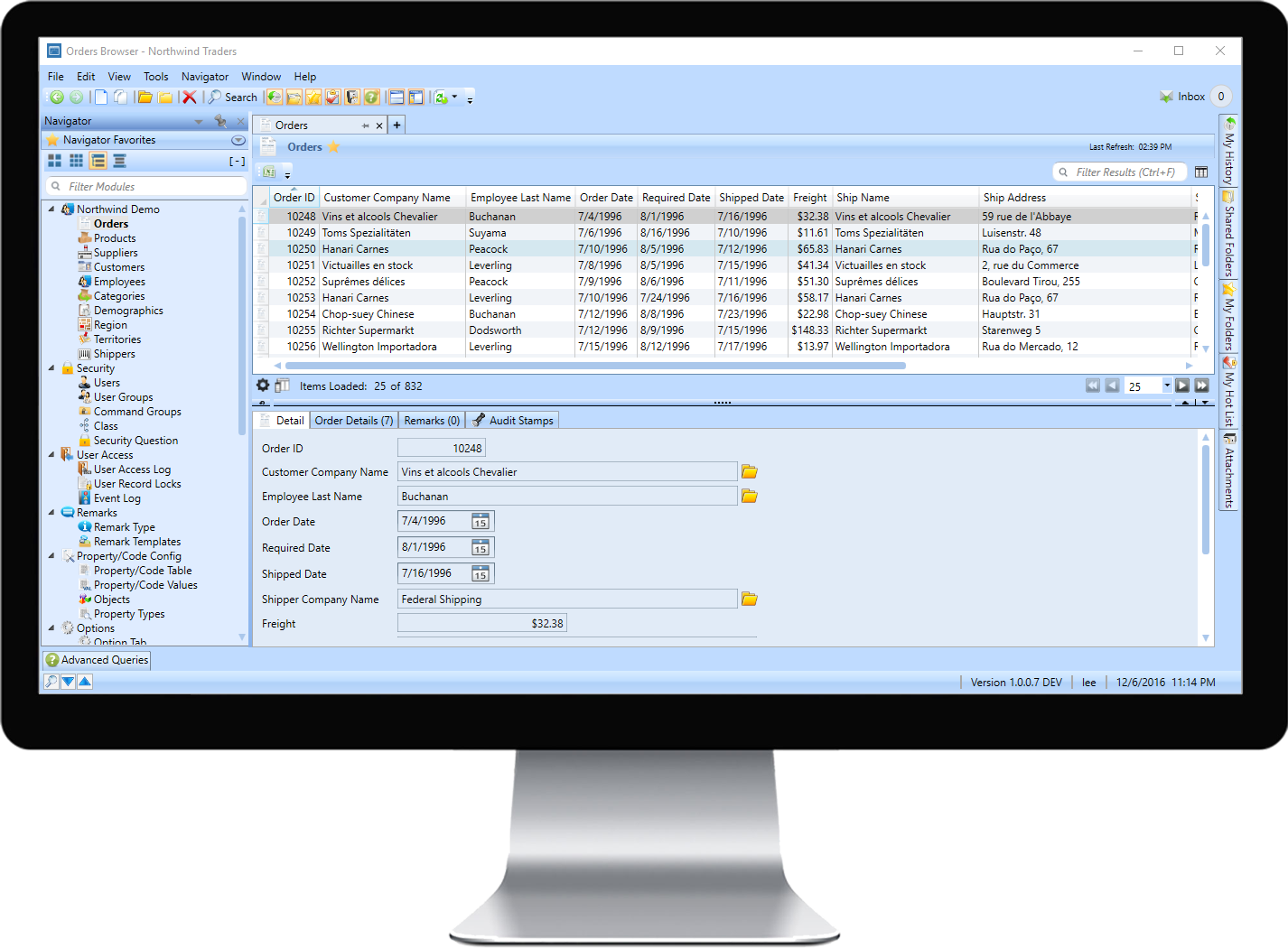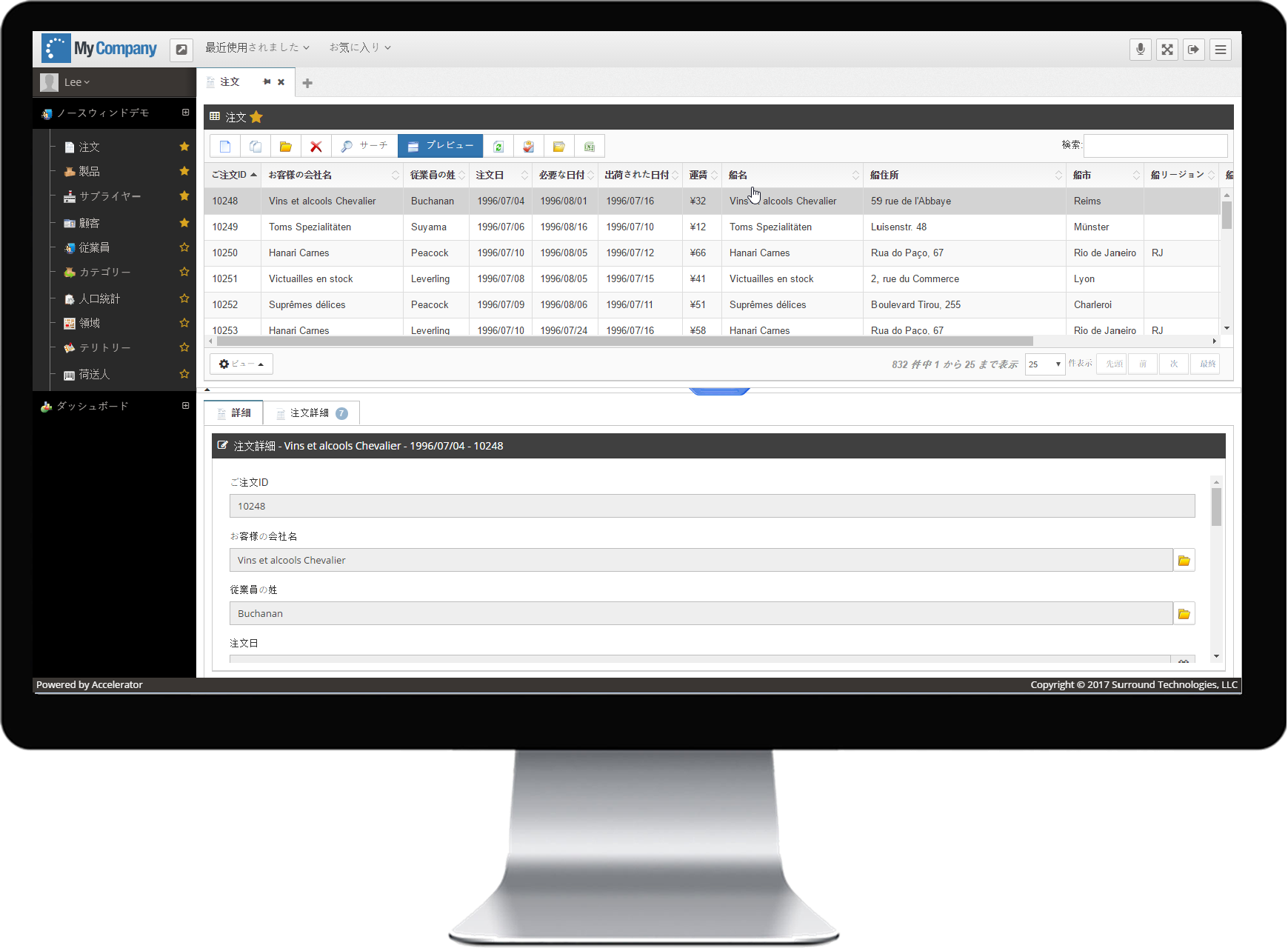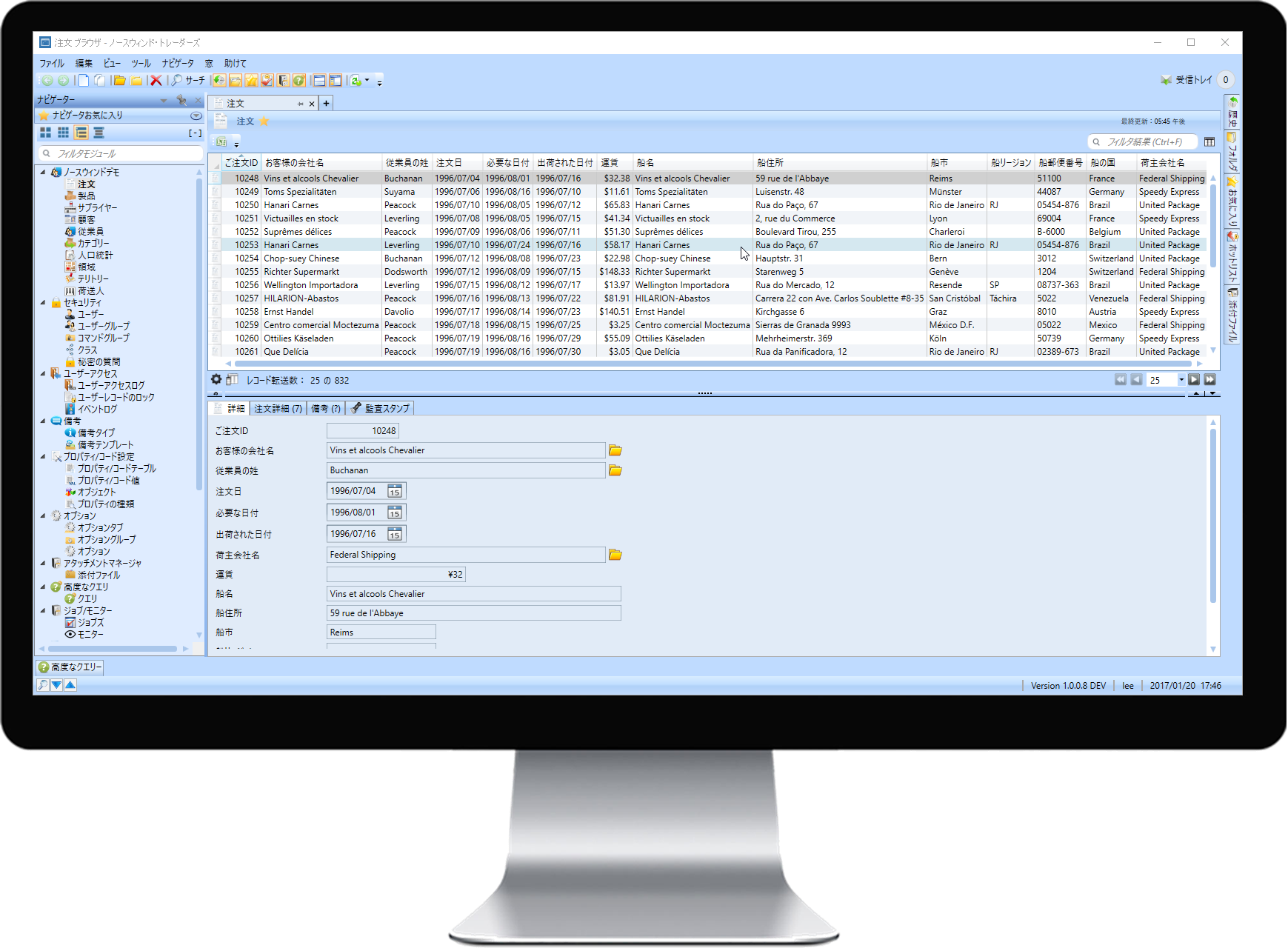Demo the Northwind Traders Apps built with Accelerator in 15 Minutes
Northwind Traders
Responsive Web App
Be sure to give it a go on your desktop, tablet and mobile devices.
Create an Account and try it out.Northwind Traders
Native Windows App
You will need to create an account through the Web version first.
Download, Install, and try it outWhat is Northwind Traders?
Northwind Traders is a fictitious company created by Microsoft for the purposes of demonstrating the database capabilities of Microsoft Access and then later for SQL Server. Since then, it has also been used by numerous companies as a sample database to demonstrate how their development tools work. Well, now you can count us among them.
The Northwind Database was chosen because of its wide use over the years as a sample database. Many developers are familiar with the database and can relate to the transactional data for a company that would import and export specialty foods from around the world. If you’re not familiar with the database, it is pretty small with 13 relational tables and, while an old database, provides a nice sample for us to use with Accelerator to create a new modern demo application.
What's Included in the Demo App
It may be very easy to miss how much is included in the demo app, so here are some things to try out and think about.
- This was built in 15 minutes! Yes, Really. ALL of it. In 15 minutes.
- N-tiered, service-oriented, loosely couple, modular architecture. Read more about our robust architecture.
- Both Windows and Responsive Web Applications. Be sure to install and try both Apps and even see how they work together.
- Mobile Ready. Try out the responsive Web app on mobile too. It works great!
- Be sure to go through the app thoroughly and see all the productive UX features provided by Accelerator without any coding necessary
- Try them out in different languages
Got Questions? Want to know more?
Give us a call at (239) 405-8427 or email to info@surroundtech.com. You can also keep up with the latest news and events by following us on Facebook and Twitter.